1.打开多个qq终端
鼠标左键选中QQ后 使用快捷键:command + n
2.mac chrome谷歌浏览器调用开发者工具
快捷键:command + option + i
3.mac下修改host文件

点击Finder进入文件目录,在目录下使用快捷键 shift + command + G
出现搜索框,在搜索框内输入如下:
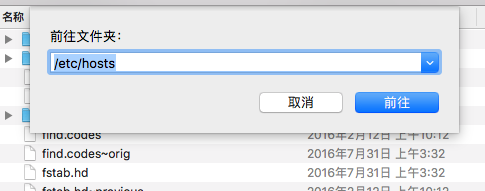
1.打开终端:
点击‘launchpad' 在搜索框输入‘terminal'.
2.Mac 内置了apache和php 在终端窗口输入以下命令可以查看apache和PHP版本信息:
httpd -vphp -v3.快捷键集合:
1.关闭网页的单个窗口:command +w
2.关闭浏览器或某个软件: comannd + q
4.安装Homebrew命令:
ruby -e "$(curl -fsSL https://raw.githubusercontent.com/Homebrew/install/master/install)"卸载Homebrew命令:
ruby -e "$(curl -fsSL https://raw.githubusercontent.com/Homebrew/install/master/uninstall)"Homebrew其他命令:
1.更新
brew update
2.查看系统通过 brew 安装的服务
brew services list
3.清除已卸载无用的启动配置文件
brew services cleanup